Check IP Adress of PC
Open the
“command prompt” (Type “cmd” in the search field).
Type
ipconfig and press enter
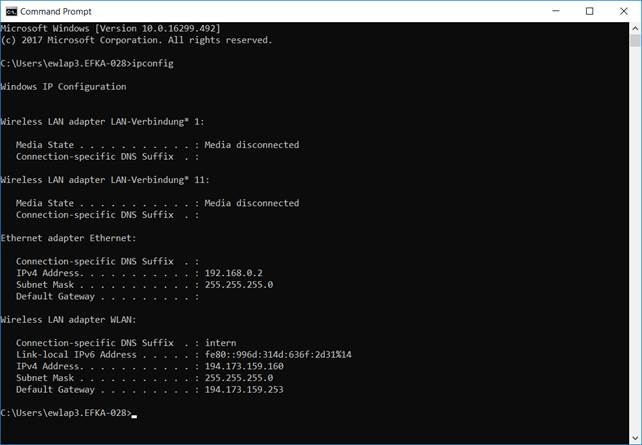
Now you see
all available LAN, WIFI and Bluetooth adapter and the actual addresses.
You have to
check that the adapter you want to use for the BigData
connection has the correct IP address. In this case I use Ethernet adapter and
address 192.168.0.2
This
address must be the same as the address you configured your LAN/WIFI adapter
(Remote Server Domain/IP).
Check connection of
LAN/WIFI module
Use ping
command to check the connection to the module. Use the IP address of the module
you want to check. In my example I want to check module with IP address
192.168.0.102
Type “ping
192.168.0.102” and press enter
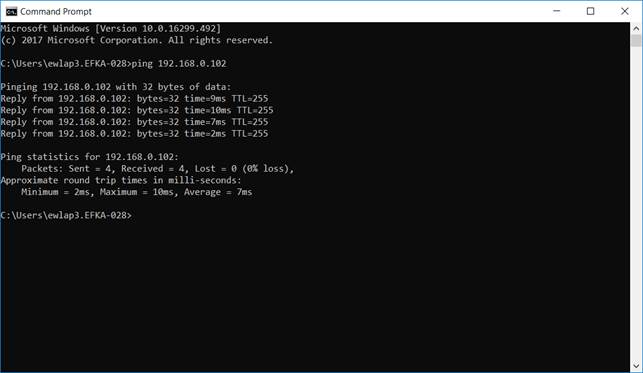
If you have
Timeout message you can try following steps:
1. Disable Firewall
2. Disable AniVirus
3. Check all connections and power
supply
4. Replace cables
5. Check Ethernet module configuration
6. Replace Ethernet module
Start communication
server
Start
communication server software with administration rights (Right click on the
program shortcut and choose “run as administrator”)

Login with
your account and check that the server IP address is the same address you have
in the adapter setting of your PC. In my example I use 192.168.0.2
![]()
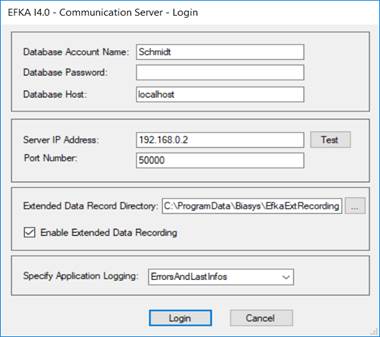
Then press
“Login” button
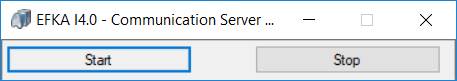
Press
“Start” button
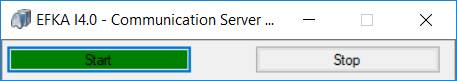
Check connection of
Ethernet modules to communication server
-link
Start frontend software
Start
frontend software

Login with
your account

Check frontend software
Press
“Production” button

Press
“machine status”
Here you
see the list of all modules which were connected at least one time to the server
and the actual status of all modules.
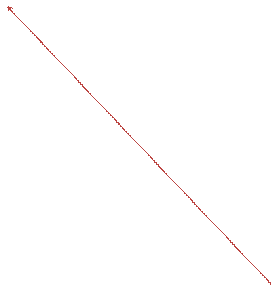
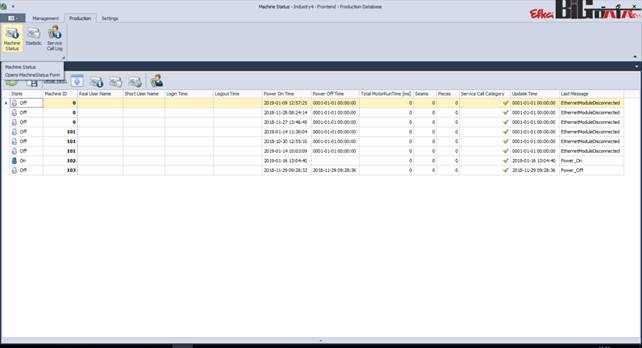
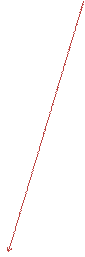 Then press “Machine status log” to
see the sewing information.
Then press “Machine status log” to
see the sewing information.
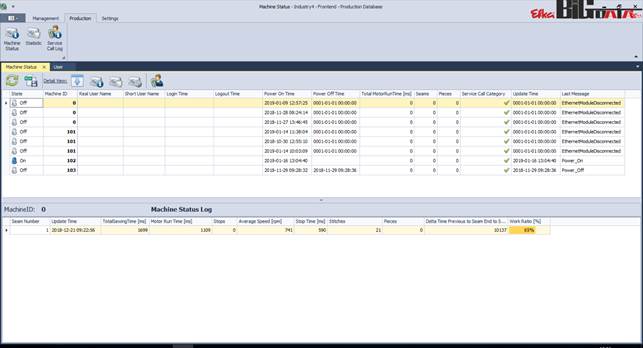
Add operators to the
database/frontend
Press
“Management” and then “Users”.
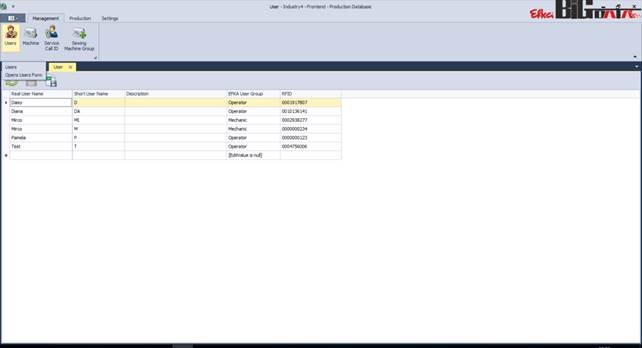
Here you
have to enter the numbers of all RFID tags/cards. If you don’t know the numbers
you can simply connect the RFID reader to your PC and open an empty text file
or Word document. Then you can scan your tags/cards to see the numbers.
After you
insert all numbers and names and select the correct group (operator/mechanic)
you have to save the actual list by clicking on the save button:
![]()
Otherwise
your changes will be lost.
Now you can
restart the frontend software and the control box to login.